Two Dial Plans... Sometimes Less is (not) More
Some PBX professionals familiar with Cisco or Avaya phone systems are under the impression that if you add Lync voice to the environment, the administrative complexities could outweigh the benefits. "You'd have to create and maintain two dial plans," they often say. Less is more, oftentimes, but before dismissing the notion, consider the benefits of adding Lync to an existing PBX environment.
Lync is connected to existing PBXs for two reasons:
1) To enable callers from external phones and employees on PBX phones to join Lync audio conferences. Lync can support conferences of up to 1,000 participants. Anyone can join from an IP-connected PC, Mac, or tablet. By establishing a DID associated with the conference bridge, traditional phones may join via audio as well. Companies who do so save money compared to traditional audio conferencing services like Intercall or Webex.
2) To enable some users to use their PCs, Macs, tablets, SIP phones, or smartphones as their enterprise telephony device. Mobile workers like road warriors, telecommuters, field reps and managers have been the typical first foray into Lync for most companies.
To enable Lync audio conferencing, network the IP PBX to Lync with a PRI through a SIP Media gateway or natively through a SIP trunk. The PBX needs a new trunk group associated with this new trunk. Establish a new externally available DID and route that extension to the new trunk group to Lync. When the call leaves the PBX or gateway, its route is to the Lync mediation server, which handles all inbound calls to the Lync environment. Lync realizes the DID is bound for the audio conferencing MCU (which is often on the same virtual machine as the mediation server). Now, external and PBX phones can call into the Lync audio bridge, and the enterprise pays only for the inbound PSTN trunk or SIP trunk bandwidth. Compare this to all internal (and external) users calling out to a bridge service and paying by the minute. Many companies are leveraging Lync to lower such costs.
Most people agree up until this point. But the impression is that there's a lot involved with having some users set up for Lync enterprise voice and others remaining on the PBX. Fact is, once Lync is set up for dial-in audio conferencing, it's already set up for Enterprise Voice, too.
Once the trunk to from the PBX is configured and tested for dial in conferencing, Lync is already able to make outbound calls through the PBX, for its conferencing callback feature. Callback allows attendees to specify a number for Lync to call them. To enable all possible outbound callback rules, a Lync dial plan is created with normalization rules for local, national, international, and service calls.
That same dial plan is used for outbound calls from users. In short, the Lync dial plan is already set up.
So then what's left to move a user from the PBX to Lync to enable benefit number 2 above?
a) Ensure the user's phone # is in Active Directory in E.164 format
b) Enable them for Enterprise Voice in the Lync Management Console
c) Remove the extension from CUCM
d) Ensure the route pattern for that phone # routes to the trunk to Lync
These steps enable the inbound routing for the user to take the call from their preferred Lync device.
So while there is some up-front programming for dial in conferencing, the remaining four steps involved is less maintenance of two dial plans than most PBX professionals realize. Considering the benefits to the users and the organization, in some cases, more really is more.
![]()
Christian Stegh is the VP of Strategy at Enabling Technologies. In this role, he leads the partnerships and strategic decisions of the company, works with key customers on their UC roadmaps, and represents Enabling within the UC industry.
Tags
Start YourCustomized Search
SOLUTION AREA
SOLUTION PROVIDERS
- 8x8 (40) Apply 8x8 filter
- Alcatel-Lucent Enterprise (50) Apply Alcatel-Lucent Enterprise filter
- AT&T (44) Apply AT&T filter
- AudioCodes (49) Apply AudioCodes filter
- Avaya (397) Apply Avaya filter
- Cisco (574) Apply Cisco filter
- Dell (11) Apply Dell filter
- Five9 (54) Apply Five9 filter
- Fuze (39) Apply Fuze filter
- Genesys (100) Apply Genesys filter
- HP (98) Apply HP filter
- IBM (171) Apply IBM filter
- Jabra (9) Apply Jabra filter
- Logitech (56) Apply Logitech filter
- Lumen (4) Apply Lumen filter
- Masergy (50) Apply Masergy filter
- Microsoft (766) Apply Microsoft filter
- Mitel (233) Apply Mitel filter
- NEC (128) Apply NEC filter
- Nectar (58) Apply Nectar filter
- Polycom (95) Apply Polycom filter
- Ramp (37) Apply Ramp filter
- RingCentral (126) Apply RingCentral filter
- Sennheiser (18) Apply Sennheiser filter
- Slack (13) Apply Slack filter
- Tata Communications (59) Apply Tata Communications filter
- Unify (186) Apply Unify filter
- Vonage Business (80) Apply Vonage Business filter
- Yealink (8) Apply Yealink filter
- Zoho (6) Apply Zoho filter
- Zoom (21) Apply Zoom filter
- Acme Packet (24) Apply Acme Packet filter
- Allworx (2) Apply Allworx filter
- Arkadin (22) Apply Arkadin filter
- Aspect (34) Apply Aspect filter
- BT (25) Apply BT filter
- CaféX (8) Apply CaféX filter
- CallTower (14) Apply CallTower filter
- Clarity Connect (10) Apply Clarity Connect filter
- Continuant (1) Apply Continuant filter
- Damaka (4) Apply Damaka filter
- Dialogic (5) Apply Dialogic filter
- Dimension Data (44) Apply Dimension Data filter
- Empirix (11) Apply Empirix filter
- Enghouse Interactive (17) Apply Enghouse Interactive filter
- Inference Solutions (9) Apply Inference Solutions filter
- IntelePeer (27) Apply IntelePeer filter
- IR (11) Apply IR filter
- Jive (21) Apply Jive filter
- Kurmi Software (21) Apply Kurmi Software filter
- Lifesize (33) Apply Lifesize filter
- Lightware (3) Apply Lightware filter
- Mavenir (6) Apply Mavenir filter
- Modality Systems (8) Apply Modality Systems filter
- Momentum (36) Apply Momentum filter
- Netfortris (5) Apply Netfortris filter
- NetSapiens (6) Apply NetSapiens filter
- NewVoiceMedia (31) Apply NewVoiceMedia filter
- Nureva (26) Apply Nureva filter
- NUWAVE (5) Apply NUWAVE filter
- Orange (32) Apply Orange filter
- OVCC (8) Apply OVCC filter
- Panasonic (18) Apply Panasonic filter
- PanTerra Networks (9) Apply PanTerra Networks filter
- ScanSource (21) Apply ScanSource filter
- SIPPIO (3) Apply SIPPIO filter
- Snom (20) Apply Snom filter
- Star2Star (8) Apply Star2Star filter
- StarLeaf (12) Apply StarLeaf filter
- Tadiran Telecom (2) Apply Tadiran Telecom filter
- TekVizion (9) Apply TekVizion filter
- Unimax (7) Apply Unimax filter
- Verint (42) Apply Verint filter
- Voice4Net (2) Apply Voice4Net filter
- VOSS (85) Apply VOSS filter
- Voxbone (14) Apply Voxbone filter
- West (28) Apply West filter
- XO Communications (3) Apply XO Communications filter
- Yorktel (17) Apply Yorktel filter
- Zultys (2) Apply Zultys filter
- 3CX (8) Apply 3CX filter
- ADDASOUND (1) Apply ADDASOUND filter
- Aerohive (1) Apply Aerohive filter
- Aryaka (1) Apply Aryaka filter
- Asurion (22) Apply Asurion filter
- Avnet (7) Apply Avnet filter
- Bandwidth (5) Apply Bandwidth filter
- Calabrio (5) Apply Calabrio filter
- Consilium Software (13) Apply Consilium Software filter
- Drum (5) Apply Drum filter
- ESI (6) Apply ESI filter
- Esna (16) Apply Esna filter
- Exinda (2) Apply Exinda filter
- EZuce (3) Apply EZuce filter
- GUnify (6) Apply GUnify filter
- Highfive (4) Apply Highfive filter
- Huawei (47) Apply Huawei filter
- Imagicle (3) Apply Imagicle filter
- IPCortex (1) Apply IPCortex filter
- KnoahSoft (1) Apply KnoahSoft filter
- KOVA (1) Apply KOVA filter
- Logmein (9) Apply Logmein filter
- Metropolis Technologies (4) Apply Metropolis Technologies filter
- Mutare (2) Apply Mutare filter
- NextPlane (27) Apply NextPlane filter
- Ooma (16) Apply Ooma filter
- Patton (11) Apply Patton filter
- Radish Systems (1) Apply Radish Systems filter
- Radisys (3) Apply Radisys filter
- Shango (1) Apply Shango filter
- SMART (163) Apply SMART filter
- Stack8 (1) Apply Stack8 filter
- Swyx (1) Apply Swyx filter
- TrueConf (4) Apply TrueConf filter
- UJET (13) Apply UJET filter
- Voximplant (3) Apply Voximplant filter
CONTENT TYPE
- BC Expert Insights Market (43) Apply BC Expert Insights Market filter
- BC Expert Insights Objective - Vendor Neutral (42) Apply BC Expert Insights Objective - Vendor Neutral filter
- BC Expert Insights Planning (15) Apply BC Expert Insights Planning filter
- BC Expert Insights Solution (12) Apply BC Expert Insights Solution filter
- BC Expert Insights Vendor (80) Apply BC Expert Insights Vendor filter
- BC Expert Insights Vendor Solution (147) Apply BC Expert Insights Vendor Solution filter
- BC Expert Roundtable (135) Apply BC Expert Roundtable filter
- Bcs Webinar (0)
- Bcs Webinar Registration (0)
- Best Practice (38) Apply Best Practice filter
- Buyer Guide (14) Apply Buyer Guide filter
- Case Study (29) Apply Case Study filter
- Executive Interview (145) Apply Executive Interview filter
- Expert Roundtable (452) Apply Expert Roundtable filter
- Guest Contributions (35) Apply Guest Contributions filter
- Multimedia (38) Apply Multimedia filter
- News Analysis (2081) Apply News Analysis filter
- Newsfeed Article (1303) Apply Newsfeed Article filter
- Newsfeed Article (1) Apply Newsfeed Article filter
- Thought Leadership (21) Apply Thought Leadership filter
- Vendor Collateral (211) Apply Vendor Collateral filter
- Vendor Resource Best Practices (24) Apply Vendor Resource Best Practices filter
- Vendor Resource Buyers Guides (2) Apply Vendor Resource Buyers Guides filter
- Vendor Resource Multimedia Content (4) Apply Vendor Resource Multimedia Content filter
- Vendor Resource White Paper (4) Apply Vendor Resource White Paper filter
- Webinar (13) Apply Webinar filter
- Webinars (7) Apply Webinars filter
- White Paper (64) Apply White Paper filter
MORE FILTERS
INDUSTRY
- Banking And Investment (800) Apply Banking And Investment filter
- Education (446) Apply Education filter
- Energy And Utilities (487) Apply Energy And Utilities filter
- Finance (12) Apply Finance filter
- Government (675) Apply Government filter
- Healthcare (482) Apply Healthcare filter
- Hospitality (180) Apply Hospitality filter
- Insurance (100) Apply Insurance filter
- Manufacturing (704) Apply Manufacturing filter
- Media/Publishing (422) Apply Media/Publishing filter
- None (43) Apply None filter
- Professional Services (745) Apply Professional Services filter
- Retail & Distribution (798) Apply Retail & Distribution filter
- Technology (1611) Apply Technology filter
- Transportation (110) Apply Transportation filter
PUBLICATION DATE
Latest Articles
Latest Articles


















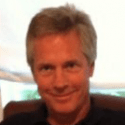
















































































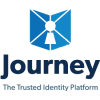


















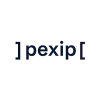









































Comments
There are currently no comments on this article.
You must be a registered user to make comments