Earbuds Sound Awful: Consumer Grade Audio Insufficient for the Enterprise
The Case for Well-Designed Audio in Business Meeting Spaces
Most of us don't give a lot of thought to the quality of audio generated by our phones, cars, televisions or PCs. This is unfortunate, because most of our consumer electronics devices that have audio capability produce only passable quality. Many audiophiles swear by their iOS or other device when it's used with the right peripherals in the right situation. But when audiophiles remark on the kind of quality these devices can produce, it's because they may be treating the iPhone only as a file store or a streaming interface. When used with high-quality peripherals, they're bypassing all of the built-in audio processing on the iPhone and using external speakers and sound processors which leverage data-rich connections such as the Lightening port (USB on Android) or Bluetooth connection. Fundamentally, there is nothing wrong with the sound of an iPhone (or many of its Android counterparts), as just one example, but when used with cheap earbuds, the overall audio experience is degraded.
Consumers Can Choose to Upgrade
The audio quality of the built-in microphone, speakers and sound processing in any smartphone is not the primary function considered when designing these devices. This is because the vast majority of reviews of smartphones focus on looks, screen, user interface, user experience, camera, and battery life, with lip service paid to call quality. In a highly price-sensitive and competitive market such as smartphones, it's not good practice for manufacturers to focus on areas that don't drive sales. This is not to say that sound quality for calls or playback is ignored; it's just that these are not the primary areas of focus, and as such, the quality is merely adequate. But, unlike the screen, camera, user interface, user experience and battery life, sound quality can be significantly improved by the user with the right peripherals.
The same observations on sound quality can be said for laptops. Manufacturers assume users who want good sound will use external devices. Reviews of laptops focus on screen quality, looks, weight, size and processor. These are aspects of the device that are very hard for the user to change. Again, the user is left to address sound quality on his/her own. Flat screen TVs follow the same path: They boast a great picture (the primary capability), lots of connectivity options, yet they often feature mid-quality sound components. Connecting that flat screen TV to a great sound bar or receiver with a surround sound system takes care of the audio.
Audio Set-Up for Enterprise
Choosing the right option for a conference room or meeting space can depend on a lot of factors. For large rooms, where the experience is required to be excellent, such as board rooms and presentation halls, there is no replacement for a consultant who truly understands how to make a room sound great. For medium to smaller rooms, the average IT professional can probably make the audio work. If the room is square or cube-shaped with hard, reflective surfaces, the audio set-up may be somewhat challenging. People and furniture, as odd as it sounds, can help a room sound better because they absorb sound energy and scatter reflections, thus reducing echoes. Choosing a vendor who specializes in room audio will provide a better result for enterprise conference spaces.
To design a good audio experience for any type of space, first consider the size of the room and the number and location of participants. How far away are the users from the microphones and speakers? Will everyone need to speak or just the presenter? Once these characteristics are defined, finding a product that is designed for that room size is critical. The world's greatest 50" flat panel display isn't going to cut it as the main display in a movie theater-why would a personal peripheral work well in a huddle room or medium-sized room with five or six people in it? It's not that the personal peripherals are poor quality, but rather, they are not designed for all types of room environments. When it comes to audio, one size does not fit all.
Productivity is Key
Poor audio means poor user experiences. Poor user experiences create three problems:
1. Misunderstandings that lead to potentially bad business decisions.
2. Frustration and stress that lead to user fatigue.
3. Escalating IT support calls that ultimately drive up cost.
Anyone who has ever been on a conference call has experienced the frustration of not being able to hear or having to repeat what was said. These minor inconveniences add up, and can be costly to a business. According to a frequently-cited 2003 study, the average cost for an employee to attend a meeting at a Fortune 2000 company was $527. This figure increases if people must repeat themselves. Technical difficulties and poor experience also take a toll on human beings, not just profits. Conference participants who must strain to hear and comprehend can suffer from a very real phenomenon called audio fatigue. This is why some conference calls feel physically exhausting.
An indirect consequence of poor audio is compromised security. If a user experiences enough of the frustrations described above, he or she may choose to bypass the office communication infrastructure and opt for personal/consumer solutions, which in turn, opens up the company to security risks, ranging anywhere from eavesdropping to full-scale hacking. By contrast, a good audio experience ensures that information is exchanged timely and accurately, people are empowered to make informed decisions, content stays within the corporate infrastructure, and IT can get on with enabling the next business advantage for the company.
Conclusion
Audio can be hard to get right, in both consumer and enterprise contexts. Consumer electronics often provide only rudimentary audio reproduction capability-which is by design. Rather than taking on the cost of incorporating good audio from the get-go, it's easier, and arguably better, for manufacturers to install merely "adequate" audio capability into their consumer electronics devices. This leaves users to pick upgraded audio solutions that work for their preferences. To avoid potential losses and confusion in the workplace setting, merely "adequate" consumer options should not be considered for enterprise applications. Investing in a good audio set-up, often provided by an audio professional, is imperative for a work environment where communication needs to be crystal clear, not just passable.
Alan MacLeod is Vice President of Product at Revolabs. Revolabs delivers better communication in the world of business with professional microphone systems and conference phones for telephony and unified communications. The company's introduction of wireless microphones for conferencing revolutionized business communications by allowing unprecedented freedom in meetings. More information can be found at www.revolabs.com.
Tags
Start YourCustomized Search
SOLUTION AREA
SOLUTION PROVIDERS
- 8x8 (40) Apply 8x8 filter
- Alcatel-Lucent Enterprise (50) Apply Alcatel-Lucent Enterprise filter
- AT&T (44) Apply AT&T filter
- AudioCodes (49) Apply AudioCodes filter
- Avaya (397) Apply Avaya filter
- Cisco (574) Apply Cisco filter
- Dell (11) Apply Dell filter
- Five9 (54) Apply Five9 filter
- Fuze (39) Apply Fuze filter
- Genesys (100) Apply Genesys filter
- HP (98) Apply HP filter
- IBM (171) Apply IBM filter
- Jabra (9) Apply Jabra filter
- Logitech (56) Apply Logitech filter
- Lumen (4) Apply Lumen filter
- Masergy (50) Apply Masergy filter
- Microsoft (766) Apply Microsoft filter
- Mitel (233) Apply Mitel filter
- NEC (128) Apply NEC filter
- Nectar (58) Apply Nectar filter
- Polycom (95) Apply Polycom filter
- Ramp (37) Apply Ramp filter
- RingCentral (126) Apply RingCentral filter
- Sennheiser (18) Apply Sennheiser filter
- Slack (13) Apply Slack filter
- Tata Communications (59) Apply Tata Communications filter
- Unify (186) Apply Unify filter
- Vonage Business (80) Apply Vonage Business filter
- Yealink (8) Apply Yealink filter
- Zoom (21) Apply Zoom filter
- Acme Packet (24) Apply Acme Packet filter
- Allworx (2) Apply Allworx filter
- Arkadin (22) Apply Arkadin filter
- Aspect (34) Apply Aspect filter
- BT (25) Apply BT filter
- CaféX (8) Apply CaféX filter
- CallTower (14) Apply CallTower filter
- Clarity Connect (10) Apply Clarity Connect filter
- Continuant (1) Apply Continuant filter
- Damaka (4) Apply Damaka filter
- Dialogic (5) Apply Dialogic filter
- Dimension Data (44) Apply Dimension Data filter
- Empirix (11) Apply Empirix filter
- Enghouse Interactive (17) Apply Enghouse Interactive filter
- Inference Solutions (9) Apply Inference Solutions filter
- IntelePeer (27) Apply IntelePeer filter
- IR (11) Apply IR filter
- Jive (21) Apply Jive filter
- Kurmi Software (21) Apply Kurmi Software filter
- Lifesize (33) Apply Lifesize filter
- Lightware (3) Apply Lightware filter
- Mavenir (6) Apply Mavenir filter
- Modality Systems (8) Apply Modality Systems filter
- Momentum (36) Apply Momentum filter
- Netfortris (5) Apply Netfortris filter
- NetSapiens (6) Apply NetSapiens filter
- NewVoiceMedia (31) Apply NewVoiceMedia filter
- Nureva (26) Apply Nureva filter
- NUWAVE (5) Apply NUWAVE filter
- Orange (32) Apply Orange filter
- OVCC (8) Apply OVCC filter
- Panasonic (18) Apply Panasonic filter
- PanTerra Networks (9) Apply PanTerra Networks filter
- ScanSource (21) Apply ScanSource filter
- SIPPIO (3) Apply SIPPIO filter
- Snom (20) Apply Snom filter
- Star2Star (8) Apply Star2Star filter
- StarLeaf (12) Apply StarLeaf filter
- Tadiran Telecom (2) Apply Tadiran Telecom filter
- TekVizion (9) Apply TekVizion filter
- Unimax (7) Apply Unimax filter
- Verint (42) Apply Verint filter
- Voice4Net (2) Apply Voice4Net filter
- VOSS (85) Apply VOSS filter
- Voxbone (14) Apply Voxbone filter
- West (28) Apply West filter
- XO Communications (3) Apply XO Communications filter
- Yorktel (17) Apply Yorktel filter
- Zoho (6) Apply Zoho filter
- Zultys (2) Apply Zultys filter
- 3CX (8) Apply 3CX filter
- ADDASOUND (1) Apply ADDASOUND filter
- Aerohive (1) Apply Aerohive filter
- Aryaka (1) Apply Aryaka filter
- Asurion (22) Apply Asurion filter
- Avnet (7) Apply Avnet filter
- Bandwidth (5) Apply Bandwidth filter
- Calabrio (5) Apply Calabrio filter
- Consilium Software (13) Apply Consilium Software filter
- Drum (5) Apply Drum filter
- ESI (6) Apply ESI filter
- Esna (16) Apply Esna filter
- Exinda (2) Apply Exinda filter
- EZuce (3) Apply EZuce filter
- GUnify (6) Apply GUnify filter
- Highfive (4) Apply Highfive filter
- Huawei (47) Apply Huawei filter
- Imagicle (3) Apply Imagicle filter
- IPCortex (1) Apply IPCortex filter
- KnoahSoft (1) Apply KnoahSoft filter
- KOVA (1) Apply KOVA filter
- Logmein (9) Apply Logmein filter
- Metropolis Technologies (4) Apply Metropolis Technologies filter
- Mutare (2) Apply Mutare filter
- NextPlane (27) Apply NextPlane filter
- Ooma (16) Apply Ooma filter
- Patton (11) Apply Patton filter
- Radish Systems (1) Apply Radish Systems filter
- Radisys (3) Apply Radisys filter
- Shango (1) Apply Shango filter
- SMART (163) Apply SMART filter
- Stack8 (1) Apply Stack8 filter
- Swyx (1) Apply Swyx filter
- TrueConf (4) Apply TrueConf filter
- UJET (13) Apply UJET filter
- Voximplant (3) Apply Voximplant filter
CONTENT TYPE
- BC Expert Insights Market (43) Apply BC Expert Insights Market filter
- BC Expert Insights Objective - Vendor Neutral (42) Apply BC Expert Insights Objective - Vendor Neutral filter
- BC Expert Insights Planning (15) Apply BC Expert Insights Planning filter
- BC Expert Insights Solution (12) Apply BC Expert Insights Solution filter
- BC Expert Insights Vendor (80) Apply BC Expert Insights Vendor filter
- BC Expert Insights Vendor Solution (147) Apply BC Expert Insights Vendor Solution filter
- BC Expert Roundtable (135) Apply BC Expert Roundtable filter
- Bcs Webinar (0)
- Bcs Webinar Registration (0)
- Best Practice (38) Apply Best Practice filter
- Buyer Guide (14) Apply Buyer Guide filter
- Case Study (29) Apply Case Study filter
- Executive Interview (145) Apply Executive Interview filter
- Expert Roundtable (452) Apply Expert Roundtable filter
- Guest Contributions (35) Apply Guest Contributions filter
- Multimedia (38) Apply Multimedia filter
- News Analysis (2081) Apply News Analysis filter
- Newsfeed Article (1303) Apply Newsfeed Article filter
- Newsfeed Article (1) Apply Newsfeed Article filter
- Thought Leadership (21) Apply Thought Leadership filter
- Vendor Collateral (211) Apply Vendor Collateral filter
- Vendor Resource Best Practices (24) Apply Vendor Resource Best Practices filter
- Vendor Resource Buyers Guides (2) Apply Vendor Resource Buyers Guides filter
- Vendor Resource Multimedia Content (4) Apply Vendor Resource Multimedia Content filter
- Vendor Resource White Paper (4) Apply Vendor Resource White Paper filter
- Webinar (13) Apply Webinar filter
- Webinars (7) Apply Webinars filter
- White Paper (64) Apply White Paper filter
MORE FILTERS
INDUSTRY
- Banking And Investment (800) Apply Banking And Investment filter
- Education (446) Apply Education filter
- Energy And Utilities (487) Apply Energy And Utilities filter
- Finance (12) Apply Finance filter
- Government (675) Apply Government filter
- Healthcare (482) Apply Healthcare filter
- Hospitality (180) Apply Hospitality filter
- Insurance (100) Apply Insurance filter
- Manufacturing (704) Apply Manufacturing filter
- Media/Publishing (422) Apply Media/Publishing filter
- None (43) Apply None filter
- Professional Services (745) Apply Professional Services filter
- Retail & Distribution (798) Apply Retail & Distribution filter
- Technology (1611) Apply Technology filter
- Transportation (110) Apply Transportation filter
PUBLICATION DATE
Latest Articles
Latest Articles


















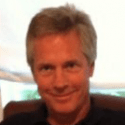
















































































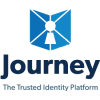


















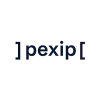









































Comments
There are currently no comments on this article.
You must be a registered user to make comments